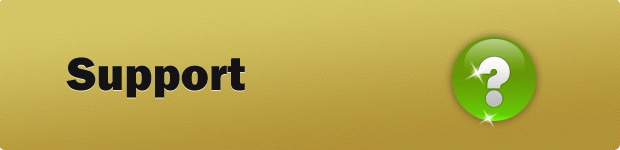
Support Center of Leawo Video Converter Kits
If you have any question or problem about our products, follow the steps below firstly:
1, Make sure you are using the latest version.
2, Please read the FAQ before asking for the technical support.
3, Contact us, if your problem can not be solved yet. We will reply as soon as possible.
Check Order Status:
-- Order from RegNow: https://www.regnow.com/order_lookup.html
Open the link according to the page you face when ordering. You will be asked for the email address, the last 5 digits of your card number, or the order ID.

Product help:
Download F.A.Q Installation F.A.Q
Leawo Video Converter F.A.Q Leawo Video Converter Tutorial

Contact Support Center
Email: support@leawosoft.com
TEL: +86-755-2673-8790
( Mon-Fri, 9AM to 6PM, GMT +8 )
General Questions:
1. What is the difference if I am using the trial version not the retail version?
Trial Version:
When you start to run the program, there will be a dialog box with two buttons: "Register" and "Try". You have to click "Try" every time you launch the program, if you are using the demo version.
There is watermark of our company on the output file.
Cannot register with registration code.
Try timely and high after-sales service via email.
Retail Version:
When you first launch the program, a dialog box with "Register" button only will prompt you to enter registration code. Copy the registration code you get from the email we sent to you and then press the "Register" button to register the program. You won't face the dialog box when you run the program the next time.
No watermark of our company is displayed on the output file.
Get the license to use the retail version.
Get an email with download link of retail version and registration code.
Can register with registration code.
Get timely and high after-sales service via email and phone.
2. Is online order secure?
Yes. With the service provided by SWREG, Leawo software ensures you with a secure payment solution.
3. What is your upgrade policy?
There are two kinds of new versions for the same software, an updated version and an upgraded version. It is free to get an updated version, e.g. from V1.0 to V1.1. To get an upgraded version, e.g. from V1.1 to V2.0, you may have to pay extra money. All rights about the price of the upgrade are reserved.
4. How long should I wait for the keycode?
Generally, the confirmation email with a link for receipt and a link for key code will be sent to you a few minutes after your order is successfully processed. Please make sure your MTA permits the email from the domains of our company, SWREG or RegNow. Please contact us if you did not receive the email with keycode.
5. I enter the registration code, and was told invalid.
Please make sure the following points:
a. There is no space in the beginning or at the end of the code; otherwise the code is recognized as an invalid code.
b. The current version installed is the retail version.
If the current version is a trial version, please download the retail version from the download link we offered after your purchase. If the current version is the retail version, please inform us with your Order No. and your registered email address for the purchase via support@leawosoft.com.
6. How can I retrieve the registration code?
Please inform us of the Order No., and registered email addressed you used for the purchase by sending an email to support@leawosoft.com.
For more information about ordering and registration, please visit Order Help.

 Products List
Products List
Thanks for your great work – and keep up
with the good work.
From Jay Burt
I was lucky that my search words matched your website offering. I may recommend to
my friends about you.
From Rajesh Madhawarayan
with the good work.
From Jay Burt
I was lucky that my search words matched your website offering. I may recommend to
my friends about you.
From Rajesh Madhawarayan
