
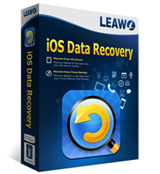
Leawo iOS Data Recovery
Leawo iOS Data Recovery is a handy and easy-to-use tool to solve all kinds of data loss problems that happen to your iPhone/iPad/iPod touch. With it, you can recover up to 12 types of files, like photos, videos, messages, contacts, call histories, notes, voice memos and many more from iTunes backup. For deleted data from your iPhone, iPad and iPod touch, it allows you to retrieve 7 types of deleted files, including Contacts, Messages (MMS, SMS, iMessages), Call History, Calendar, Notes, Reminders and Safari Bookmarks.
If you have ever backed up your device via iTunes, you can easily achieve iPhone/iPad/iPod touch data recovery by extracting previous iTunes backup with use of the professional iPhone backup extractor. If you are still worrying about no prior backups, you have to see the powerful iOS data recovery, which can help you achieve iPhone data recovery, iPad data recovery and iPod touch data recovery by directly scanning and analyzing your device.
Key Features
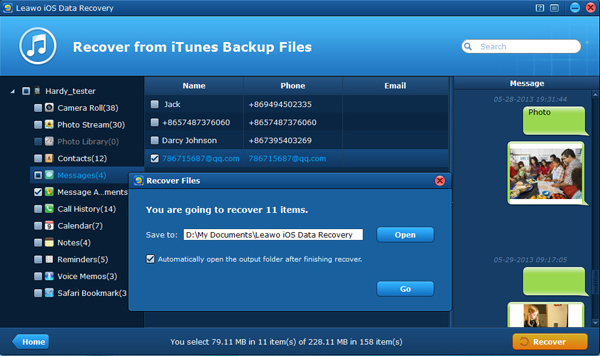
- Recover as many as 12 kinds of file types, like photos, videos, contacts, messages, voice memos and notes, etc from iTunes backup.
- Recover 7 kinds of deleted data directly from iOS devices, including Contacts, Messages (MMS, SMS, iMessages), Call History, Calendar, Notes, Reminders and Safari Bookmarks.
- Allow output of various file formats, like photos taken (.jpg, .gif, .png, .bmp), videos shot (.mov), audios recorded (.m4a), contacts (.csv, .vcf, .html), Messages /Call history/Calendar/Notes/Reminders/Safari bookmarks (.html).
- Support recovery of files on almost all the models of iPhone/iPad/iPod touch, including the latest iPhone 5s, iPhone 5c, iPad Air, iPad mini 2 (iPad mini with Retina display) and iPod touch 5.
- Facilitate data recovery from lost or damaged iPhone/iPad/iPod touch by extracting previous iTunes backup.
- Achieve iPhone 5s data recovery, iPhone 5c data recovery, iPhone 5 data recovery, iPhone 4S data recovery, iPhone 4 data recovery by directly scanning the iPhone when you have no backups.
- Fully compatible with the latest iOS 7.
- Batch recovery and backup of a large number of files to the local computer.
- Quickly locate targeted files by versatile file preview, search and filter options.

 Products List
Products List
with the good work.
From Jay Burt
I was lucky that my search words matched your website offering. I may recommend to
my friends about you.
From Rajesh Madhawarayan

