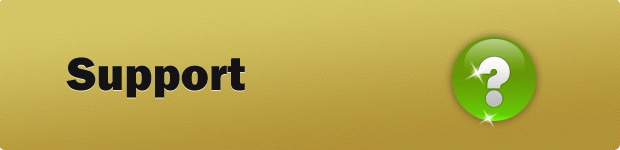
Download
1.I have purchased the software but there is no email from you?
Please ensure your Email server, MTA, allows emails from us, SWREG or REGNOW. If you don't have email blocked, please send us your order number with registered email address.
2.I bought this, but now it is telling me that the download link is corrupted or invalid. How do I get this running?
Please wait for a while to download the software again from the link we offered, ensuring the URL is correctly linked, i.e. there is no space with the download link. If you still can't download the file, please inform us with your order number with registered email address.
3.I've received the email, but I can't find the registration version anywhere?
Please notice the statement in the email saying "Get key code here:" and click on the link beside and then you will face a page with download link for the registration version and registration code.
4.I can't find the registration code. The key code is blank in the previous email. Can you send me the key code?
Please notice that there is a statement saying "Get key code here:" and click on the link beside and then you will face a page with download link and registration code. Download the retail version and the registration code only works with the retail version.
Installation
1.I get an error stating "The setup files are corrupted. Pleas obtain a new copy of the program." when I try to install the full version.
This might be caused by incomplete download of the full version or we are uploading the update version of the program.
2.Error "Setup files are corrupted", how can I do?
That's may because there is something wrong with your OS. Skype has the same
problem with you, and you can check it via http://forum.skype.com/lofiversion/index.php/t54014.html. Please follow the steps below to solve your problem:
1.Please reboot and purge the following folders, please make sure that "x" is
your OS disc.
x:\Temp
x:\Tmp if available
x:\WINDOWS\Temp
x:\WINDOWS\Prefetch
2.Clear your Download Folder (desktop?)
3.At least delete manually downloaded SWF to Video Converter Pro-setup-file, including the files in "Recycle bin"
4.Reboot your computer.
5.Disabling VirusScan, download latest SWF to Video Converter Pro setup file again.
6.But now download to a different location than last time. Do not use default location.
7.Install SWF to Video Converter Pro to a different location than last time with
a different name. Do NOT use default name, use "SWF2Video" for example.
Please click to install to the same folder, so that you won't have two folders for the
program on your computer, even if you don't manually uninstall the previous version.
4.I encountered an error message "RegOpenEx failed;code 5.Access is denied" whentrying to install the software. What's up?
It's because you don't have enough right to access relevant register table. At this
situation, you have to ask your system operator for enough right to install the program.If
you choose "Ignore", next time when running this program, dialog box like below will
probably pop up, then you have to choose "Open" while canceling the item "Always ask
before opening this type of file ".
Please check if you download the right version--retail version or contact us with your Order No. and registered email address via support@leawosoft.com.

 Products List
Products List
with the good work.
From Jay Burt
I was lucky that my search words matched your website offering. I may recommend to
my friends about you.
From Rajesh Madhawarayan
