
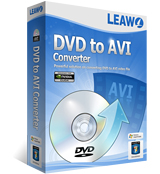
Leawo DVD to AVI Converter
Leawo DVD to AVI Converter is a professionally designed DVD tool that can convert DVD to AVI and audio file in MP3, AAC, M4A, etc. Then you can view the DVD content in AVI with your computer, laptop, mobile phones, and portable devices, as well as compose the DVD content in computer software, like Adobe Premiere, Windows Movie Maker, etc.
In converting DVD to AVI, this DVD to AVI converter can convert DVD to AVI video file for any usage. In addition to the primary function to convert DVD to AVI, this DVD to AVI converter can help to customize your output video by getting your video shortened and cropped for a better visual effect, etc.
Key Features
- User-friendly and easy-to-use interface.
- Powerful functions.
- Fast conversion speed and excellent output quality.
- Rip and convert DVD to AVI video file.
- Rip DVD to YouTube compatible AVI file.
- Convert DVD to audio file in MP3, AAC, M4A, WAV, etc.
- Split DVD into Titles and Chapters Automatically.
- Support DVD Specific Features: Subtitle, Audio Track, and Angles.
- Set video brightness, contrast, saturation, and volume.
- Trim video duration, crop video black margins, adjust video effect and add watermark.
- Allow audio and video specification settings, such as audio and video codec, bit rate, etc.
- Merge DVD chapters into a large one to convert to AVI video.
- Capture images to save as Wallpaper, Thumbnail, etc.
- Support batch conversion and rip multiple DVD to AVI at a time.
- Quick profile search function to easy setting profile.

FAQ
What is Leawo DVD Ripper and what can It do for me?
Leawo DVD Ripper is to convert DVD to videos in various formats: AVI, WMV, MP4, MP3, MOV, 3GP, 3G, and 3G2, etc. for backup on computer hard drive, upload to the web, playing on computer, portable media players and cell phones, etc.
Does the program work with Microsoft Vista OS and Mac OS?
It supports both 32-bit and 64-bit Windows Vista, but it doesn’t support Mac OS currently.
Is there any limitations referring to DVD source?
This program can convert most DVD from DVD disc or folders without limitations.
Can I name the output file?
In the file list, find "Destination File", double click it and name it.
When I trim the video, how can I get a specific duration?
You can drag the slide to a rough time point and then edit the video values in the "Start Time" and "End Time" boxes. And you can get it precisely to million second, like 00(h):00(m):32.457(s).
How do I get rid of the letterbox as it takes too much space in my iPod display screen?
a. Click the Edit icon>Crop>Zoom, select an item in the dropdown list.
b. Drag and adjust the dot frame on the playing pane.
c. Change the values for positions: Top, Left, Right and Bottom.
How can I get an exact video dimension I want, when I crop the video?
You may drag the dot frame on the pane roughly, and then adjust the values on the bottom.
After I made modifications on settings, is it possible to save it a profile for later use?
Yes, it is. After you have finished the modifications, click "Save as", name it in the box and save it.
Where to change the snapshot picture format?
In the Menu, find Options>Thumbnail>Image format.

 Products List
Products List
with the good work.
From Jay Burt
I was lucky that my search words matched your website offering. I may recommend to
my friends about you.
From Rajesh Madhawarayan

