
User Guide of Leawo Blu-ray Copy
How to copy and backup Blu-ray DVD movie with Leawo Blu-ray Copy?
Step 1: Click the "Add Blu-ray/DVD" button or drag video directly to the center to load the file you need to copy.
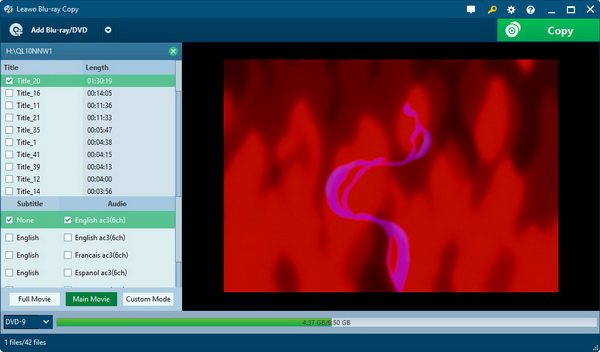
Step 2: Click the "Add Blu-ray/DVD" button or drag video directly to the center to load the file you need to copy.
Click "Burn" on the top right to configure the program settings. You can choose the output file type,disc label and saving path in this step.
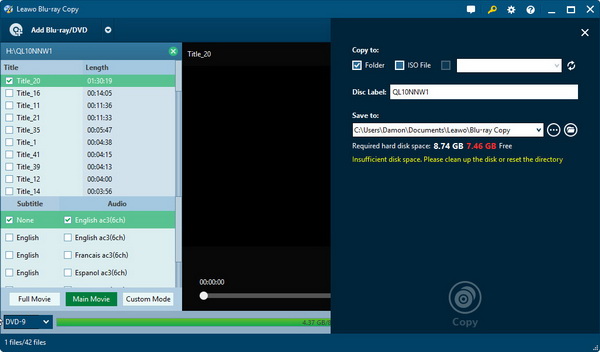
Note: the input and output combinations are listed below.
| Input | Output |
Blu-ray / DVD disc |
Blu-ray / DVD disc |
Blu-ray / DVD folder |
|
Blu-ray / DVD ISO file |
|
Blu-ray / DVD folder |
Blu-ray disc / DVD |
Blu-ray / DVD ISO file |
|
Blu-ray / DVD ISO file |
Blu-ray / DVD disc |
Step 3: Click the big "Copy" button to begin Blu-ray copying.
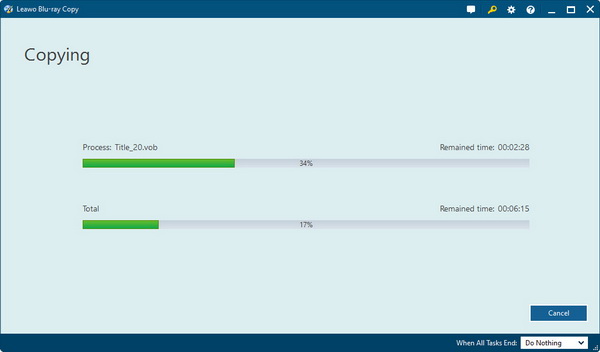
Note: You can choose to shut down the computer automatically after the copying is done.

 Products List
Products List
with the good work.
From Jay Burt
I was lucky that my search words matched your website offering. I may recommend to
my friends about you.
From Rajesh Madhawarayan
