
User Guide of Leawo AVCHD Converter
-
What can you do with Leawo AVCHD Converter?
- Enjoy AVCHD videos on Portable devices like iPod, iPhone, PSP, Apple TV, Zune, etc.
- Put AVCHD videos in Windows Movie Maker to edit.
- Share AVCHD recorded videos on YouTube.
- Upload AVCHD videos to blog, podcast for share.
- Join or merge AVCHD movies.
How to use Leawo AVCHD Converter?
Step 1: launch the program, and click "![]() " button to add AVCHD video files.
" button to add AVCHD video files.
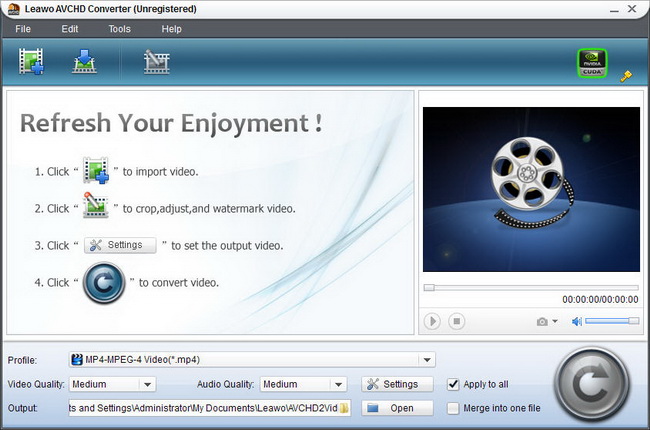
Step 2: click "![]() " button to edit the video.
" button to edit the video.
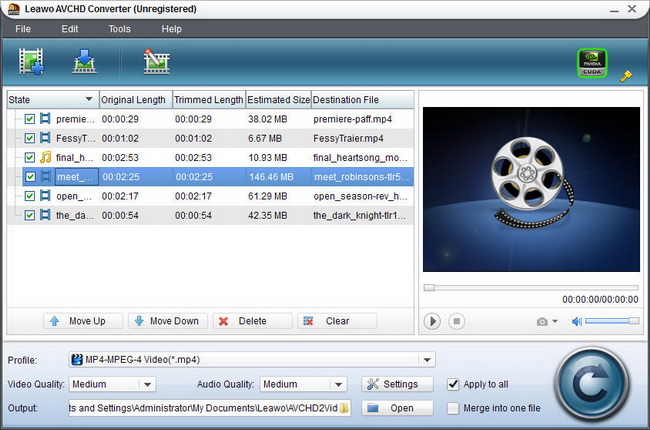
Upon "Trim" section, drag the triangle limiters on the player bar on the right side or enter the precise time value to split the video.
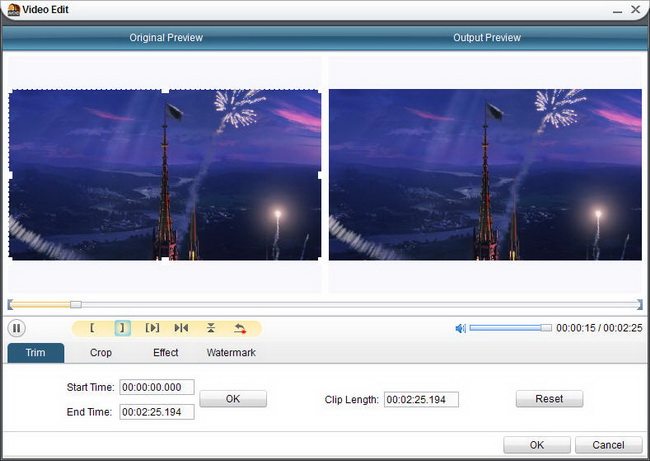
Upon "Crop" tab, change the dashed-frame on the player window to remove black margins.
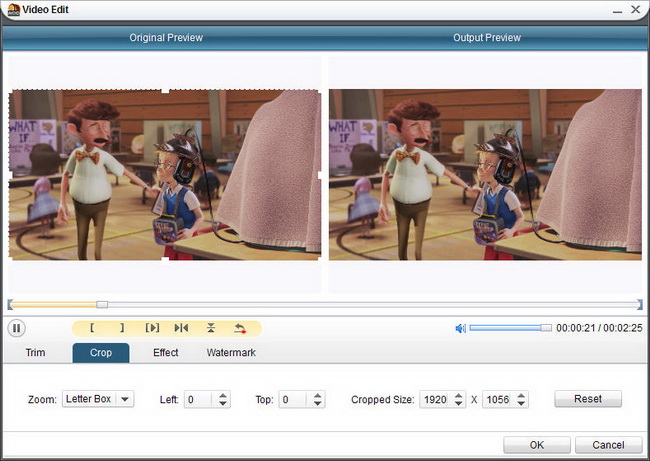
Under "Effect" page, move the indicators to set video brightness, contrast, saturationand audio volume.
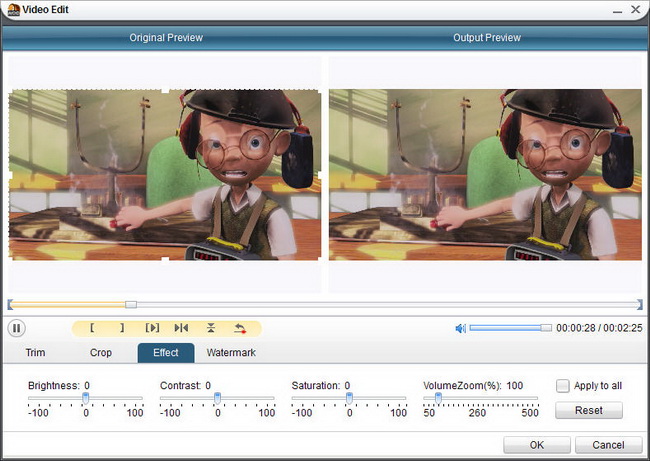
Go to "Watermark" tab, check "Enable Watermark" and click "Image Watermark", import an image as a watermark and put it on the video surface.

Go to "Watermark" tab, check "Enable Watermark" and click "Text Watermark", then you can input a text, apply desired font style and generate a watermark for it on the video.
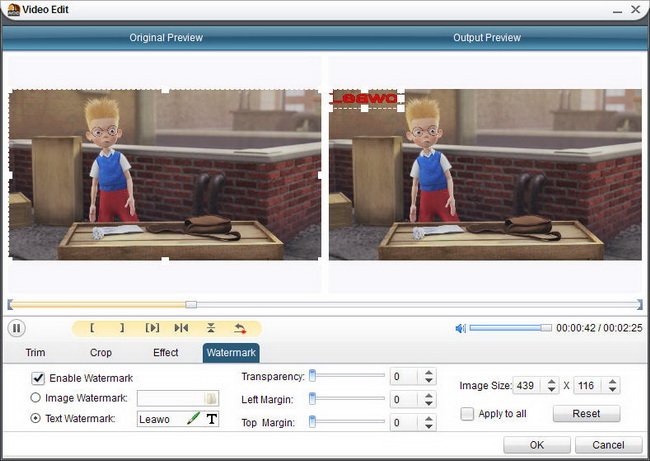
Step 3: select an output profile for the desired format and device.
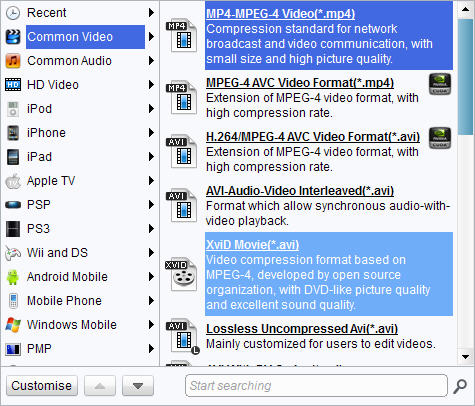
Click the "Settings" button to change advanced parameters: Video Codec, Bit Rate, Video Size, Frame Rate, Aspect Ratio, Sample Rate, etc.
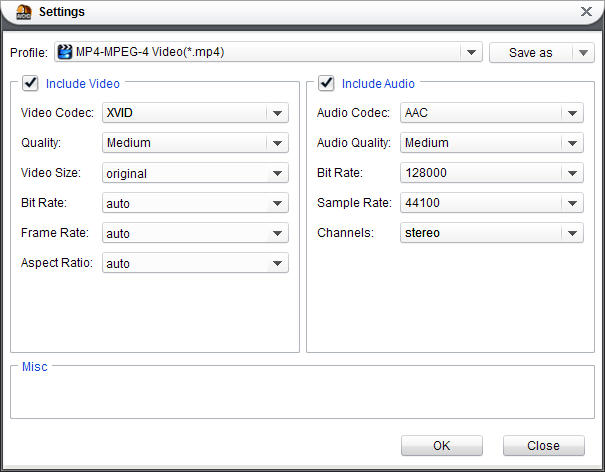
 button to start AVCHD to video conversion.
button to start AVCHD to video conversion. 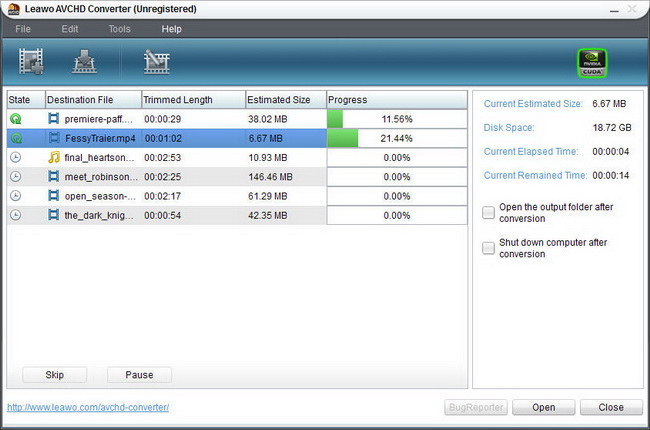

 Products List
Products List
with the good work.
From Jay Burt
I was lucky that my search words matched your website offering. I may recommend to
my friends about you.
From Rajesh Madhawarayan
